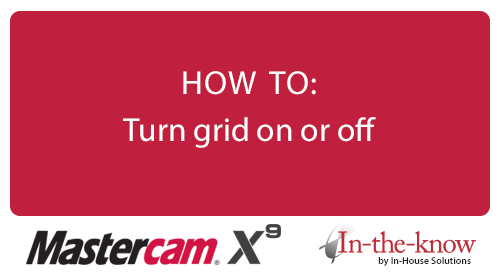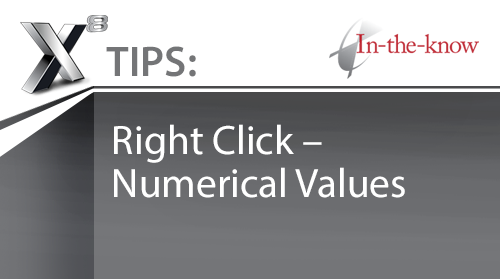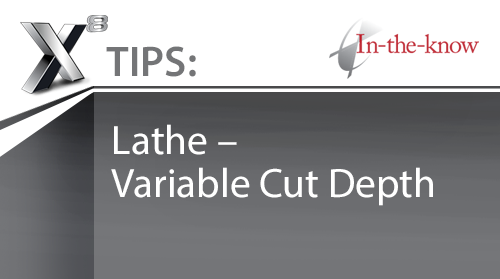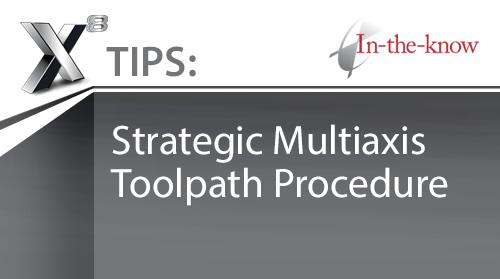What’s new in Mastercam X9? WEBINAR #4 – Lathe, Multiaxis, Simulator, Tool Manager With the release of X9, Mastercam has made some exciting changes to offer you more than ever! This is the fourth and final installment of our X9 Rollout Webinar Series, focusing on Lathe, Multi-axis, the Simulator and the Tool Manager. In approximately 30 minutes, see…